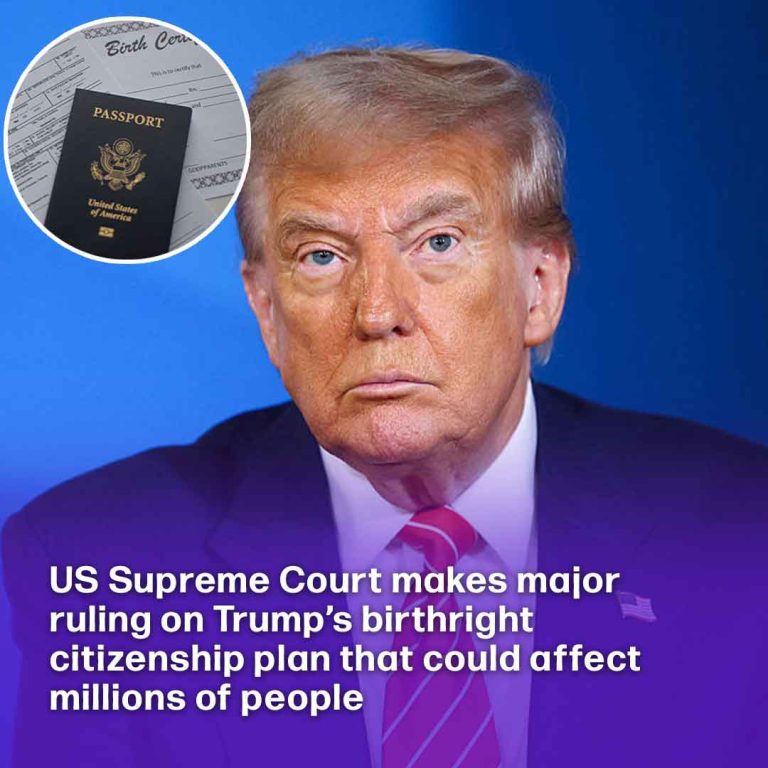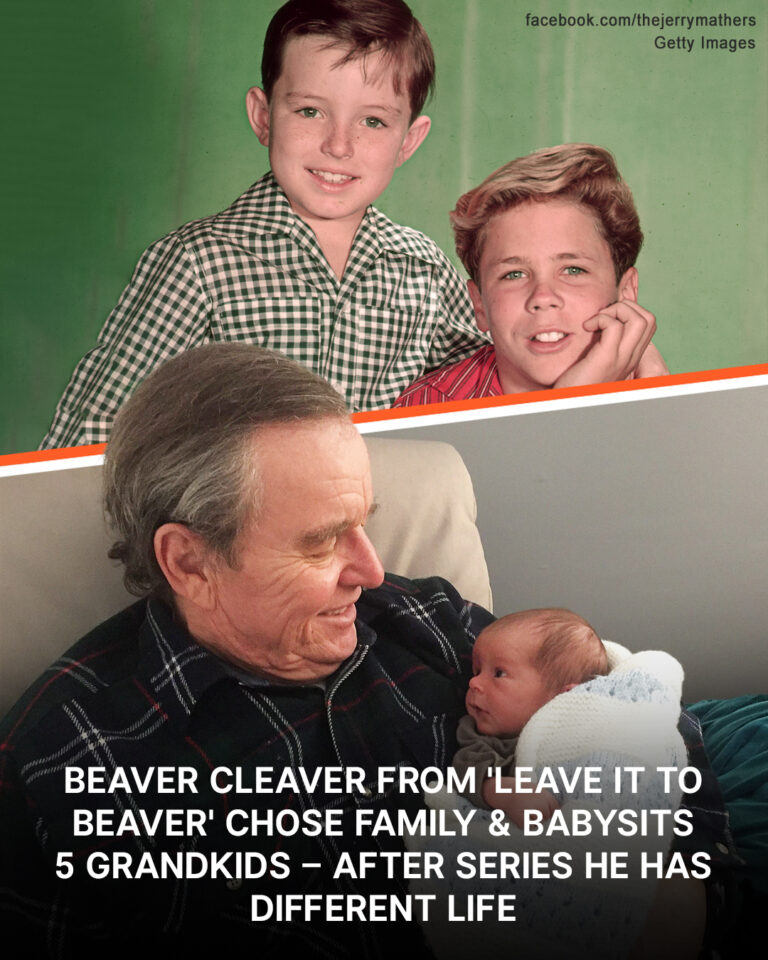Discover the Hidden Charms of Your iPhone’s Volume Buttons
Unlocking Hidden Features of Your iPhone’s Volume Buttons
Your iPhone’s volume buttons do more than adjust sound—they offer hidden features that can simplify your daily routine.
📸 Capture Photos & Videos – Use the volume buttons to snap photos in any mode or start/stop video recordings effortlessly.
📄 Scan Documents Instantly – In Files, Notes, and Mail, press a volume button to scan documents without tapping on-screen controls.
⏰ Manage Alarms Easily – Snooze or turn off alarms quickly with a press of the volume buttons.
🚨 Quick Access to Emergency Services – Hold the side button and a volume button to contact emergency services instantly.
🔄 Restart a Frozen iPhone – Fix an unresponsive iPhone by pressing volume up, volume down, then holding the side button.
🔒 Disable Face ID/Touch ID Temporarily – Hold the side button and a volume button for two seconds for added security.
📞 Silence Calls Effortlessly – Mute incoming calls or vibrations by pressing either volume button.
Master these shortcuts to boost your iPhone experience! 🚀